Have a Question?
-
FAQs
-
- Advanced Sample Queries Using SQL
- Finding Samples Missing Analysis Costs Using SQL
- Simplify Queries with SQL Expressions
- Using Wildcard Pattern Matching in Queries
- SQL for Unique Queries
- Error: Unable to open database [LIMSdatabaseName] on [ServerName] via [ODBC Driver Name/Server Native Client] for SQL Server
- Querying the Most Recent N Samples
- Query by Sample Status
- Query Unapproved Samples
- Query Multiple Sample Batches
- How to Query Completed, Unreported, and Unapproved Batches
- Work Load Report
- Investigating Analysis Use
- Updated LIMS Data Query Workbook Now Available
- SQL Expression for Today’s Samples
- Automated Backups with SQL Server Express
- Error: "Cannot Connect To SQL Server" When Trying To Connect Other Workstations
- Error: "Microsoft Excel Is Waiting For LIMS To Complete An OLE Action"
- Creating Scheduled Backups Using SQL Server Express
- Creating A Backup Of Your LIMS SQL Database
- Access-to-SQL Server Database Migration Instructions
- MSC-LIMS v4 to SQL Server Migration Files.zip
- LIMS Upgrade Task Checklist
- Show All Articles (8) Collapse Articles
-
- Error: "Undefined function 'Replace$' in expression" when Importing from Excel
- Error: "Can't Find File MS09.DLL" When Starting LIMS
- Error: Unable to Attach LIMSDATA.MDB or its Location May Have Changed
- Issue: Missing Logos on Windows 2000 Workstations
- Issue: LIMS VBA Project is Not Fully Compiled
- Creating an LIMS 4.x Edit LimsCode Shortcut
- Updating LIMS 3.x Installation for Windows 7 and Office 2010 Compatibility
- Installing LIMS under Citrix or Remote Desktop Services
- Creating an LIMS 3.x Edit LimsCode Shortcut
- Moving LIMSDATA to a New Location
- Creating a Development Version of LIMSCODE
- Installing LIMS 2.x on a Machine with Access 2000
- Installing LIMS 2.x on a Machine with Access 2000
- Optimizing Microsoft Access Performance
- Using Barcodes With Other Windows Applications
- Using a Read-Only Version of LIMSDATA
- Show All Articles (1) Collapse Articles
-
- Use a Text List to Enter Special Symbols
- Simplify Queries with SQL Expressions
- Using Wildcard Pattern Matching in Queries
- SQL for Unique Queries
- Copy Only Subtotals in Excel
- Quick Data Analysis with Excel
- Use a Dynamic Batch to Speed Login
- Adding a Label Number to labels
- Understanding the Hyperlink Base
- Inactive Items in Pick Lists
- Splitting One Sample Batch into Two
- Compact LimsData Regularly to Improve Performance
- Sending Preliminary Reports with Messaging
- Use a Project to Save Control Chart Lines
- Prevent Samplers and Technicians from Adding or Editing Locations
- Use Analytes to Bill for Services
- Understanding Analysis Specifications
- Values Imported from Excel
- Configuring Instrument Methods
- Create Excel Templates by Copying Other Templates
- Using Customer Sample Login Options
- Verify Your Version 4.0 Setup Folder
- Using the Record Navigation Search Field
- How to Move LimsData to a New Folder
- Creating Electronic Data Deliverables from a Report Template
- Find Projects with a Specific Analyte
- Delete or Inactivate a Customer
- Query Unapproved Samples
- Using the Zoom Window
- Sample Approval by Specific Users
- Keyboard Shortcuts Are Your Friend
- LIMS Users May Benefit from Thin Client Computing
- Date and Time Analyses
- Refine Queries by Selecting Samples
- Adding New Analyses in Specific Order
- Organizing Analyses
- Project vs. Analysis Costs
- Database Size Metrics
- Sample Documents
- Understanding Analysis Costs
- Clean Up your Error Log
- How Large is your Database?
- Adding or Deleting an Analysis from all Batch Samples
- Logging One-Time Customers
- Add Samples to an Existing Batch
- Query Multiple Sample Batches
- How Reliable are your Backups?
- Compact Routinely
- Result Value Formatting for Custom Numbers
- How to Use Location-Specific Analyses
- Database Maintenance and Performance
- Speed Data Entry with Text Lists
- Use the Ditto Keyboard Shortcut
- Integrating LIMS and ERP Systems
- How to Use Default Sample Descriptions
- Entering Results with Scientific Notation
- Sample Schedules
- Linking a Document to a Sample
- Custom Bar Code Not Printing
- Computer Configurations When No Domain Active Directory Present
- Analysis Values "H", "L", and "BDL"
- Creating Scheduled Backups Using SQL Server Express
- Creating A Backup Of Your LIMS SQL Database
- Configuring A New Profile For Messaging
- Access-to-SQL Server Database Migration Instructions
- MSC-LIMS v4 to SQL Server Migration Files.zip
- LIMS Upgrade Task Checklist
- Using Windows Authentication to Connect to SQL Server from Outside the Domain
- Error: "Unable to open database" Troubleshooting Guide
- Removing Users From LIMS
- Pinning J Street LIMS To Your Taskbar
- Installing J Street LIMS v6.0.1.7+ For Remote Desktop Use
- Deleting Samples
- Editing Sample Data on Sample Login Screen
- How To Copy Pop-Up Screen Data To Excel
- Show All Articles (60) Collapse Articles
- Use a Text List to Enter Special Symbols
- Error: "Undefined function 'Replace$' in expression" when Importing from Excel
- Error: "Can't Find File MS09.DLL" When Starting LIMS
- Error: Unable to Attach LIMSDATA.MDB or its Location May Have Changed
- Issue: Missing Logos on Windows 2000 Workstations
- Issue: LIMS VBA Project is Not Fully Compiled
- Creating an LIMS 4.x Edit LimsCode Shortcut
- Updating LIMS 3.x Installation for Windows 7 and Office 2010 Compatibility
- Installing LIMS under Citrix or Remote Desktop Services
- Creating an LIMS 3.x Edit LimsCode Shortcut
- Moving LIMSDATA to a New Location
- Creating a Development Version of LIMSCODE
- Installing LIMS 2.x on a Machine with Access 2000
- Installing LIMS 2.x on a Machine with Access 2000
- Optimizing Microsoft Access Performance
- Using Barcodes With Other Windows Applications
- Using a Read-Only Version of LIMSDATA
- Advanced Sample Queries Using SQL
- Finding Samples Missing Analysis Costs Using SQL
- Reducing Lock Conflicts With NetWare
- Reducing Multiuser Database Lock Conflicts
- Creating a New Excel Template Message Style in LIMS Messaging
- Timed Shutdown of LIMS Messaging
- Ctrl-; (semicolon) Keyboard Shortcut Does Not Work in Date Fields
- Entering Dates Using Keyboard Shortcuts
- Populating Sample Pick Lists
- Results by Analyte Display Column
- Result High and Low Warning Flags
- Add an Analysis to Many Projects
- Graph a Single Analyte
- Internal Data Analytes
- Reporting Specific Analytes for Multiple Samples
- When to First Archive Your LIMS Database
- Results by Analyte ‘Display’ Field
- Sampler vs. Employee
- Compact LimsData without LIMS
- Emailing Preliminary Results
- Using Barcode Hardware
- Conclusions Field Character Limit
- Report Results to more Decimal Places
- Synchronize Workstation Configuration Settings
- Incomplete Analyses Organized by Analyst
- Can We Rename The LIMS Database?
- Analysis Values "H", "L", and "BDL"
- Creating Scheduled Backups Using SQL Server Express
- Creating A Backup Of Your LIMS SQL Database
- Error: "Unable to open database" Troubleshooting Guide
- Show All Articles (32) Collapse Articles
-
Error Messages
- Error: "Can't Find File MS09.DLL" When Starting LIMS
- Error: "Undefined function 'Replace$' in expression" when Importing from Excel
- Error: Unable to Attach LIMSDATA.MDB or its Location May Have Changed
- Error: "Error running LIMSDATA .AfterTransferFromLIMS procedure in template… Type mismatch"
- Error: "in LoadWorkstation Configuration"
- Error: "The expression you entered has a function name that microsoft access can't find..."
- Error: Unable to open database [LIMSdatabaseName] on [ServerName] via [ODBC Driver Name/Server Native Client] for SQL Server
- Error: "The database cannot be opened because the VBA project…"
- Installing LIMS 2.x on a Machine with Access 2000
- Installing LIMS 2.x on a Machine with Access 2000
- Error: New User Login Account Fails
- LimsCode Size Warning
- Error with a Period in Messaging Attachment File Name
- Error in GetCurrentUsers: Unrecognized database format
- Unwanted MIN and MAX Warnings
- View Current Users Fails
- Messaging’s Email Subjects
- Understanding the LimsCode Size Warning
- Startup Errors
- Error: in CopyRecordsetToWorksheet
- Error in FrmSetupUsers.Form_Open
- Error Querying Samples: "DateTime2"
- Error: "Date And Time Entered Is Earlier Than The Sample's Collected Date And Time"
- Error: "A Runtime Error Has Occurred. "Contact Your LIMS AdministratorError: LoadWorkstationConfiguration"
- Error: "ErrorRunning LIMSDATA.AfterTransferFromLIMS"...
- Error: The Microsoft Access database engine could not find the object 'MSysDb'
- Error: "Cannot Connect To SQL Server" When Trying To Connect Other Workstations
- Error: "Microsoft Excel Is Waiting For LIMS To Complete An OLE Action"
- LIMS Messaging: Clicking Start Causes The Application To Close
- Users Missing From Admin>User Screen in LIMS
- Error: "Unable to open database" Troubleshooting Guide
- Pinning J Street LIMS To Your Taskbar
- Error in SigDigits in Excel Data Import
- Error: "BeforeTransferFromLIMS function either is not there, or cannot execute"
- Error: "Automatic Configuration of the Current Version of Microsoft Access Has Failed. Your Database Might Not Function..."
- Show All Articles (20) Collapse Articles
-
Troubleshooting
- Error: "Undefined function 'Replace$' in expression" when Importing from Excel
- Error: "Can't Find File MS09.DLL" When Starting LIMS
- Error: Unable to Attach LIMSDATA.MDB or its Location May Have Changed
- Issue: Missing Logos on Windows 2000 Workstations
- Issue: LIMS VBA Project is Not Fully Compiled
- Issue: Excel Cell Formats Change After Copying Data From LIMSData Worksheet
- Incomplete Samples with All Results
- Who Deleted Samples and When
- Results by Analyte Display Column
- Results Entry Inserting Login Name Instead of Initials
- Understanding the LimsCode Size Warning
- Troubleshoot Network Problems with a Local LimsData
- Cannot Log In After New Workstation Install
- Error: "Cannot Connect To SQL Server" When Trying To Connect Other Workstations
- Computer Configurations When No Domain Active Directory Present
- Issue: Receiving Flagged Results After Changing Analysis Specs
- Analysis Values "H", "L", and "BDL"
- Creating A Backup Of Your LIMS SQL Database
- Users Missing From Admin>User Screen in LIMS
- Using Windows Authentication to Connect to SQL Server from Outside the Domain
- Error: "Unable to open database" Troubleshooting Guide
- Error in SigDigits in Excel Data Import
- Error: "BeforeTransferFromLIMS function either is not there, or cannot execute"
- Error: "Automatic Configuration of the Current Version of Microsoft Access Has Failed. Your Database Might Not Function..."
- Show All Articles (9) Collapse Articles
-
User Defined Reports
- Developing and Testing a UDR Without Requerying Data
- Hiding a UDR Column
- Issue: UDR Summary Statistics Do Not Work On Columns With Expressions
- UDR Formula and Expression Dependency Rules
- Create an Invoice Summary Report
- Save LIMS Reports to PDF Files
- Automated Final Report Footnotes in Excel
- Calculate Sample Turnaround with a UDR
- Sample Turnaroun
-
File Library
-
Downloads & Documentation Library
-
- LIMS Installation Guide v6
- LIMS User Guide v6
- Computer Configurations When No Domain Active Directory Present
- Downloads
- LIMS Release Notes v6
- LIMS Programmer's Guide v6
- LIMS Messaging Guide v6
- INSTALLING J STREET LIMS v6 ON YOUR WORKSTATIONS - Step By Step Guide
- Updating Messaging v6 ODBC Driver and Database Connection
- Access-to-SQL Server Database Migration Instructions
- MSC-LIMS v4 to SQL Server Migration Files.zip
- LIMS Upgrade Task Checklist
- Instructions for Updating Custom LIMS Excel Templates
- J Street LIMS v6 System Requirements Addendum
- Using Windows Authentication to Connect to SQL Server from Outside the Domain
- Error: "Unable to open database" Troubleshooting Guide
- J Street LIMS v6.0.1.7 Changelog
- Installing J Street LIMS v6.0.1.7+ For Remote Desktop Use
- Show All Articles (3) Collapse Articles
- LIMS User Guide v5
- LIMS Messaging Guide v5
- LIMS Release Notes v5
- LIMS Annual Maintenance & Support Policy
- Add LIMS Analyses
- Add LIMS Customers
- CofA Example by Requirement
- LIMS User Guide v6
- LIMS Installation Guide v6
- View Index Fragmentation
- Downloads
- Computer Configurations When No Domain Active Directory Present
- LIMS Release Notes v6
- LIMS Programmer's Guide v6
- LIMS Messaging Guide v6
- Installing Existing LIMS v4 On A New Workstation
- INSTALLING J STREET LIMS v6 ON YOUR WORKSTATIONS - Step By Step Guide
- Access-to-SQL Server Database Migration Instructions
- MSC-LIMS v4 to SQL Server Migration Files.zip
- LIMS Upgrade Task Checklist
- Instructions for Updating Custom LIMS Excel Templates
- Error: "Unable to open database" Troubleshooting Guide
- J Street LIMS v6.0.1.7 Changelog
- Show All Articles (8) Collapse Articles
-
-
Bench Sheets
-
QuickBooks
-
Excel Interface
- Issue: Excel Cell Formats Change After Copying Data From LIMSData Worksheet
- Interface BAX Instrument with LIMS Software
- How to Display Sample Characteristics in an Import by Sample Template
- How to Read the Contents of a LIMS Report Control from Excel
- How to Remove a Template's LIMS Infrastructure
- How to Update Template References for LIMS 3.x
- How to Use Customer and Outside Lab Lists in a MS Word Mail Merge
- Query Data with the LIMS Data Query Workbook
- Importing formatted analysis results from Excel
- Current Example Excel Export Templates
- Creating a Basic Excel Export Template
- Create Custom Container Labels with Excel
- Values Imported from Excel
- Create Excel Templates by Copying Other Templates
- Using Excel’s Formula Evaluator
- Accessing Excel’s Name Manager
- Significant Figure Rounding in Excel
- Importing Result Types from Excel
- Excel Template’s ‘LIMS Access Version’ Setting
- Date and Time of Results Imported from Excel
- Getting Started with Excel Template Reports
- Improve Excel Reports with Conditional Formatting
- Introduction to LIMS’ Excel VBA Macros
- Creating a Basic Excel Import Template
- Using Date and Time Analyses
- How to Copy and Open an Excel Template
- Export Analysis Results to Excel
- Importing Dates from Excel
- Check your Excel Template’s LIMSAccessVersion
- AnalysisResultFormatted and AnalysisResult Fields in Excel
- Create a Tabular Report with an EDD Template
- How to Debug an Excel Template Macro
- Creating Protected Excel Workbooks
- Round or use Excel’s “Precision as Displayed”
- Changing a Sample Pick List’s Column Contents
- Log Samples from Excel
- Export a Customer List
- How to Evaluate Excel Formulas Incrementally
- Quick Data Export to Excel
- Selecting Excel Template Folders
- Excel Template Report Disclaimers
- Excel Template Folders in Version 5.x
- Showing LIMSData Sheet Data in an Excel Template
- Custom Bar Code Not Printing
- Error in SigDigits in Excel Data Import
- Show All Articles (30) Collapse Articles
-
Labels
-
Table/Field Names
-
Newsletters
- February 2022: Newsletter
- August 2021: Newsletter
- January 2021: Newsletter
- July 2020: Newsletter
- January 2020: Newsletter
- August 2019: Newsletter
- February 2019: Newsletter
- August 2018: Newsletter
- January 2018: Newsletter
- August 2017: Newsletter
- February 2017: Newsletter
- August 2016: Newsletter
- February 2016: Newsletter
- August 2015: Newsletter
- February 2015: Newsletter
- August 2014: Newsletter
- January 2014: Newsletter
- August 2013: Newsletter
- February 2013: Newsletter
- July 2012: Newsletter
- February 2012: Newsletter
- August 2011: Newsletter
- February 2011: Newsletter
- August 2010: Newsletter
- February 2010: Newsletter
- August 2009: Newsletter
- January 2009: Newsletter
- August 2008: Newsletter
- February 2008: Newsletter
- July 2007: Newsletter
- January 2007: Newsletter
- August 2006: Newsletter
- August 2005: Newsletter
- January 2005: Newsletter
- August 2004: Newsletter
- January 2004: Newsletter
- Show All Articles (21) Collapse Articles
-
User Roles
-
Templates
Table of Contents
< All Topics
Print
Error: “Date And Time Entered Is Earlier Than The Sample’s Collected Date And Time”
ISSUE:
After entering the date and time on the Results Entry By Sample screen, it gives the error “Date and time entered is earlier than the sample’s collected date and time”:
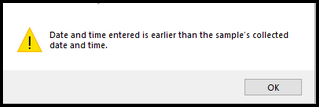
SOLUTION:
If a visual check of the dates and times appear correct, and you can verify that the Collected Time(s) are correct try:
- Use the Sample Login screen, switch to Edit mode, select sample the affected sample, delete the 12:00 AM collected time then exit the screen.
- Open the Results by Sample screen, enter a result for one analyte and see if the problem is resolved.
- If the problem is resolved with the above steps try editing the sample again and enter the collected time as 0:00 and see if you can successfully enter a result for the second analyte.
Table of Contents